Howto: Installing Yahoo Messenger in Linux
RedHat Linux
- Save the appropriate file to your machine:
RedHat 9
- Log in as root and type: rpm -i with the appropriate filename depending on your version to install the application.
- Run /usr/bin/ymessenger from X Window to launch the application.
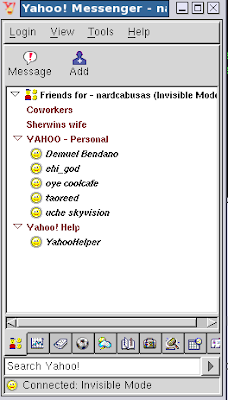
Debian Linux
- Save the file to your machine.
- Log in as root and type: dpkg -i ymessenger_1.0.4_1_i386.deb to install the application.
- Run /usr/bin/ymessenger from X Window to launch the application.
FreeBSD Installation
- Save the file to your machine.
- Log in as root and type: pkg_add fbsd4.ymessenger.tgz to install the application.
- Run /usr/bin/ymessenger from X Window to launch the application.
file source: http://messenger.yahoo.com/unix.php
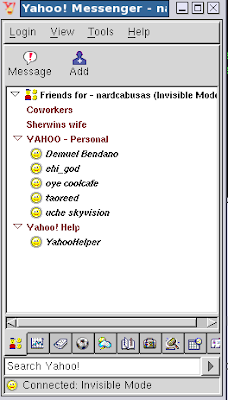
No comments:
Post a Comment